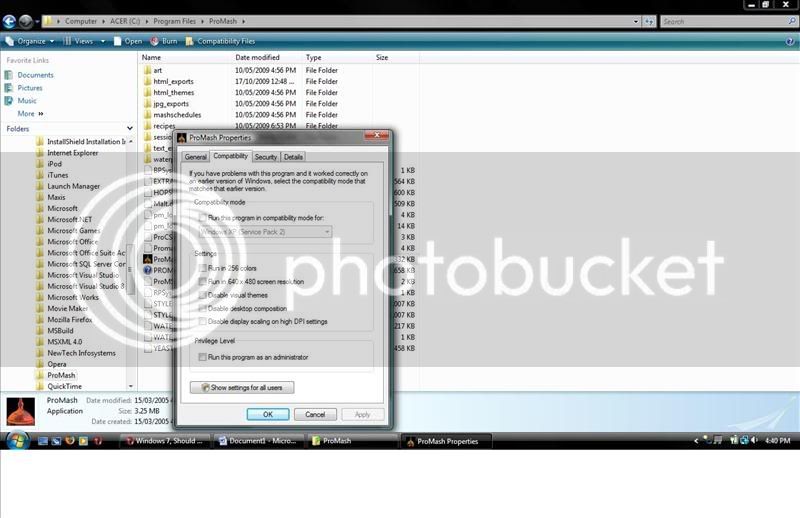pdilley
Well-Known Member
- Joined
- 1/3/09
- Messages
- 1,393
- Reaction score
- 31
Well I gave it a good workout with the only game I have that kept me on Windows (XP thought). Dungeons and Dragons Online.
It ran in full screen, but then something windows popped open (dialogue) and the fullscreen was merged onto the normal desktop and I could not click or close the D&D Online. All the mouse input mappings were screwed up so I could not click on buttons on the screen and by the time I got the hang of the off centre pattern to get to the buttons at the bottom of the D&D screen the mouse would have to move off the bottom of the windows desktop passed the taskbar... grrr!
I then gave up and ran D&DOU in a window mode. Windows had to disable Aero on launch as doing games and Aero at same time must be a big incompatibility to do for windows 7. This worked for about 4 hours.
Then my window for D&DOU went black and I could not see anything. I left it for a few more minutes and made a cup of tea and the window had quit and it looked like the window had quit.
I relaunched D&DOU and logged in. It went to launch the window and... and.... nothing! not running. grr
I relaunched 5 times joining 5 different world servers, each failed on launching the window.
I set Aero off and manually onto Basic mode. Launched 5 different world servers, each failed on launching the window.
I reboot the computer twice and tried launching, failure again.
I used task manager to kill off processes and restart, still failure.
I am dead in the water. I am not a happy camper! If nothing works then I'm going back to reinstalling Windows XP.
Cheers,
Brewer Pete
It ran in full screen, but then something windows popped open (dialogue) and the fullscreen was merged onto the normal desktop and I could not click or close the D&D Online. All the mouse input mappings were screwed up so I could not click on buttons on the screen and by the time I got the hang of the off centre pattern to get to the buttons at the bottom of the D&D screen the mouse would have to move off the bottom of the windows desktop passed the taskbar... grrr!
I then gave up and ran D&DOU in a window mode. Windows had to disable Aero on launch as doing games and Aero at same time must be a big incompatibility to do for windows 7. This worked for about 4 hours.
Then my window for D&DOU went black and I could not see anything. I left it for a few more minutes and made a cup of tea and the window had quit and it looked like the window had quit.
I relaunched D&DOU and logged in. It went to launch the window and... and.... nothing! not running. grr
I relaunched 5 times joining 5 different world servers, each failed on launching the window.
I set Aero off and manually onto Basic mode. Launched 5 different world servers, each failed on launching the window.
I reboot the computer twice and tried launching, failure again.
I used task manager to kill off processes and restart, still failure.
I am dead in the water. I am not a happy camper! If nothing works then I'm going back to reinstalling Windows XP.
Cheers,
Brewer Pete