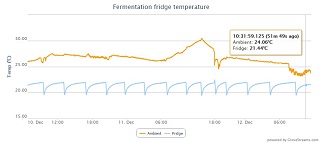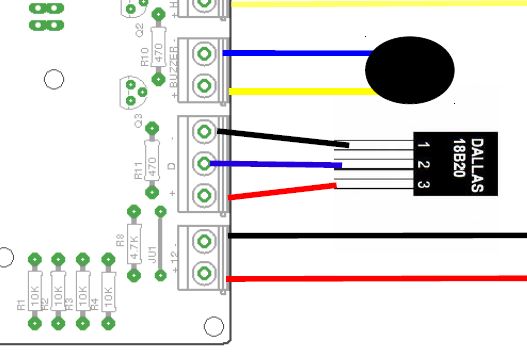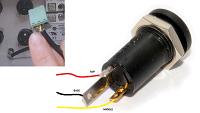MastersBrewery
Journeyman, the learning never stops
- Joined
- 7/6/11
- Messages
- 2,319
- Reaction score
- 683
Guessing this was done with a Uno, some of us are using the mega bet it would work on that.MaxN68 said:I tried to insert a routine for the check printing via PC and the problem is not only the space for the code.
The routine generates a lag that makes necessary the use a rtc to properly manage the mash.