You are using an out of date browser. It may not display this or other websites correctly.
You should upgrade or use an alternative browser.
You should upgrade or use an alternative browser.
Mill Motors
- Thread starter motiondynamics
- Start date

Help Support Australia & New Zealand Homebrewing Forum:
This site may earn a commission from merchant affiliate
links, including eBay, Amazon, and others.
- Joined
- 23/5/10
- Messages
- 109
- Reaction score
- 31
Hi Guys,
The new foreign object sensing controller (current limiting) will be available online tomorrow after 3pm for those of you that think that it is a must have add-on for your grain mill.
It will be a $20 upgrade option on top of the current Home Brewer Special price for this model.
If you already own a home brewer special and wish to upgrade your existing controller to the new model, you have the option to buy the new controller for only $30 which includes free shipping Australia wide (you will just need to provide proof of original purchase to receive it at this price)
It will be available online for everyone tomorrow after 3pm for those of you that think it's an important feature to have!
I am sorry it has taken so long to build this, there were many things that delayed the progress, but...eventually, here we are. Anyway.....!
Up until that time I'll be doing some last minute tweaking to get it as good as It possibly can be and getting the manual together for it.
Supplied with: 1x Potentiometer 10k for the speed setting. 1x Aluminium chrome cap to fit the POT, 1x SPDT 2 position Switch for the on off button. 2x Momentary buttons for the reset and brake.
The current connections:
There is a current limiting Trimpot [CL1] on the top right of the PCB. Turning it clockwise increases the maximum current that the motor is allowed to draw, turning it anti-clockwise decreases the current the motor is allowed to draw.
There is a power switch on the front labelled POW, shorting these two out will turn the controller on.
The next two terminal blocks are the inputs labelled [S1] and [S2]
Next up there is a 3 pin terminal block labelled [CL1] this is for those who want to install an external current limit potentiometer. It takes a 10k Linear Pot. It will not be supplied with the controller as the current limiter is one of those things in this regard where it will be a set and forget option.
The last is a 3 way terminal connection labelled POT, this is where you plug your speed control POT (10k) into.
The IC socket contains a programmable IC. This is where we can tweak and adjust everything and is the brains of the controller. Because we've only got 1k of space, the other parts of the circuit also have their own brains which is why we can do everything in such a small chip. The footprint of the new controller is identical to the non current limiting model.
The functionality
You turn the dial [POT] and the controller will [Soft Start] the mill up to the speed as set by the potentiometer [POT]. The soft start is not adjustable in this version of the controller.
There are two switches, labelled Input-1 [S1] and Input-2 [S2]
Pressing [S1] is the reset button for the foreign object sensor (current limit ) to reset the controller after you have removed the object that is blocking the rollers. The mill rollers will NOT move after the current limiting has been tripped.
Pressing S2 applies an INSTANT brake. The motor will not start again until [S1] is pressed.
So in the scenario where there is a rock or piece of wood in the bag that we didn't see and it gums up the rollers, the sudden jam will cause an instant current surge. The controller then compares the motor current with what you have your current limit set to. If the current the motor is drawing is higher than the current you are allowing then the controller will instantly shut down the motor outputs and apply the brake.
Once you remove the object, you can press [S1] and the controller will soft start the mill up again until it reaches the speed you had it set at.
If you are milling and press the [S2] button (for example, if you want to add more grain to the hopper) the controller will again shut down all outputs until [S1] is pressed.
So [S2] is basically an overload button. When you apply the brake, it does the same thing as an overload situation.
Simple!
The new foreign object sensing controller (current limiting) will be available online tomorrow after 3pm for those of you that think that it is a must have add-on for your grain mill.
It will be a $20 upgrade option on top of the current Home Brewer Special price for this model.
If you already own a home brewer special and wish to upgrade your existing controller to the new model, you have the option to buy the new controller for only $30 which includes free shipping Australia wide (you will just need to provide proof of original purchase to receive it at this price)
It will be available online for everyone tomorrow after 3pm for those of you that think it's an important feature to have!
I am sorry it has taken so long to build this, there were many things that delayed the progress, but...eventually, here we are. Anyway.....!
Up until that time I'll be doing some last minute tweaking to get it as good as It possibly can be and getting the manual together for it.
Supplied with: 1x Potentiometer 10k for the speed setting. 1x Aluminium chrome cap to fit the POT, 1x SPDT 2 position Switch for the on off button. 2x Momentary buttons for the reset and brake.
The current connections:
There is a current limiting Trimpot [CL1] on the top right of the PCB. Turning it clockwise increases the maximum current that the motor is allowed to draw, turning it anti-clockwise decreases the current the motor is allowed to draw.
There is a power switch on the front labelled POW, shorting these two out will turn the controller on.
The next two terminal blocks are the inputs labelled [S1] and [S2]
Next up there is a 3 pin terminal block labelled [CL1] this is for those who want to install an external current limit potentiometer. It takes a 10k Linear Pot. It will not be supplied with the controller as the current limiter is one of those things in this regard where it will be a set and forget option.
The last is a 3 way terminal connection labelled POT, this is where you plug your speed control POT (10k) into.
The IC socket contains a programmable IC. This is where we can tweak and adjust everything and is the brains of the controller. Because we've only got 1k of space, the other parts of the circuit also have their own brains which is why we can do everything in such a small chip. The footprint of the new controller is identical to the non current limiting model.
The functionality
You turn the dial [POT] and the controller will [Soft Start] the mill up to the speed as set by the potentiometer [POT]. The soft start is not adjustable in this version of the controller.
There are two switches, labelled Input-1 [S1] and Input-2 [S2]
Pressing [S1] is the reset button for the foreign object sensor (current limit ) to reset the controller after you have removed the object that is blocking the rollers. The mill rollers will NOT move after the current limiting has been tripped.
Pressing S2 applies an INSTANT brake. The motor will not start again until [S1] is pressed.
So in the scenario where there is a rock or piece of wood in the bag that we didn't see and it gums up the rollers, the sudden jam will cause an instant current surge. The controller then compares the motor current with what you have your current limit set to. If the current the motor is drawing is higher than the current you are allowing then the controller will instantly shut down the motor outputs and apply the brake.
Once you remove the object, you can press [S1] and the controller will soft start the mill up again until it reaches the speed you had it set at.
If you are milling and press the [S2] button (for example, if you want to add more grain to the hopper) the controller will again shut down all outputs until [S1] is pressed.
So [S2] is basically an overload button. When you apply the brake, it does the same thing as an overload situation.
Simple!
Fat Bastard
Brew Cvlt Doom
- Joined
- 11/8/11
- Messages
- 914
- Reaction score
- 226
I think I'll have one too! Mrs Bastard can buy it for my birthday last week, tomorrow.
cspencer
Well-Known Member
- Joined
- 3/7/10
- Messages
- 82
- Reaction score
- 12
motiondynamics. Looks good. Question I have a 3 Roller Mill with the handle on a 12mm shaft. If I take off the handle do I need to get the addon 12mm stainless shaft? and if so does the length of it make the motor have to be that distance from the end of the mill's shaft. So a 150mm SS shaft means the motor will be 150mm from the end of the mill shaft.
Can anyone recommend a coupler they have used.
Thanks
Clayton
Can anyone recommend a coupler they have used.
Thanks
Clayton
dicko
Boston Bay Brewery
- Joined
- 11/1/04
- Messages
- 3,393
- Reaction score
- 578
If you are sure it is 12mm x 12mm then this should do youClayton Spencer said:motiondynamics. Looks good. Question I have a 3 Roller Mill with the handle on a 12mm shaft. If I take off the handle do I need to get the addon 12mm stainless shaft? and if so does the length of it make the motor have to be that distance from the end of the mill's shaft. So a 150mm SS shaft means the motor will be 150mm from the end of the mill shaft.
Can anyone recommend a coupler they have used.
Thanks
Clayton
http://www.ebay.com.au/itm/D-25mm-L-30mm-12mm-X-12mm-CNC-Flexible-Jaw-Spider-Plum-Coupling-Shaft-Coupler-/120911785184?hash=item1c26e76ce0
or if you search for Loveday couplings you can order whatever combination of sizes you need and they are available in Aus but you will pay for them
Milk-lizard84
Well-Known Member
- Joined
- 25/1/13
- Messages
- 299
- Reaction score
- 66
Would a receipt from full pint be good enough to recieve the $30 deal?motiondynamics said:Hi Guys,
The new foreign object sensing controller (current limiting) will be available online tomorrow after 3pm for those of you that think that it is a must have add-on for your grain mill.
It will be a $20 upgrade option on top of the current Home Brewer Special price for this model.
If you already own a home brewer special and wish to upgrade your existing controller to the new model, you have the option to buy the new controller for only $30 which includes free shipping Australia wide (you will just need to provide proof of original purchase to receive it at this price)
It will be available online for everyone tomorrow after 3pm for those of you that think it's an important feature to have!
I am sorry it has taken so long to build this, there were many things that delayed the progress, but...eventually, here we are. Anyway.....!
Up until that time I'll be doing some last minute tweaking to get it as good as It possibly can be and getting the manual together for it.
Supplied with: 1x Potentiometer 10k for the speed setting. 1x Aluminium chrome cap to fit the POT, 1x SPDT 2 position Switch for the on off button. 2x Momentary buttons for the reset and brake.
The current connections:
There is a current limiting Trimpot [CL1] on the top right of the PCB. Turning it clockwise increases the maximum current that the motor is allowed to draw, turning it anti-clockwise decreases the current the motor is allowed to draw.
There is a power switch on the front labelled POW, shorting these two out will turn the controller on.
The next two terminal blocks are the inputs labelled [S1] and [S2]
Next up there is a 3 pin terminal block labelled [CL1] this is for those who want to install an external current limit potentiometer. It takes a 10k Linear Pot. It will not be supplied with the controller as the current limiter is one of those things in this regard where it will be a set and forget option.
The last is a 3 way terminal connection labelled POT, this is where you plug your speed control POT (10k) into.
The IC socket contains a programmable IC. This is where we can tweak and adjust everything and is the brains of the controller. Because we've only got 1k of space, the other parts of the circuit also have their own brains which is why we can do everything in such a small chip. The footprint of the new controller is identical to the non current limiting model.
The functionality
You turn the dial [POT] and the controller will [Soft Start] the mill up to the speed as set by the potentiometer [POT]. The soft start is not adjustable in this version of the controller.
There are two switches, labelled Input-1 [S1] and Input-2 [S2]
Pressing [S1] is the reset button for the foreign object sensor (current limit ) to reset the controller after you have removed the object that is blocking the rollers. The mill rollers will NOT move after the current limiting has been tripped.
Pressing S2 applies an INSTANT brake. The motor will not start again until [S1] is pressed.
So in the scenario where there is a rock or piece of wood in the bag that we didn't see and it gums up the rollers, the sudden jam will cause an instant current surge. The controller then compares the motor current with what you have your current limit set to. If the current the motor is drawing is higher than the current you are allowing then the controller will instantly shut down the motor outputs and apply the brake.
Once you remove the object, you can press [S1] and the controller will soft start the mill up again until it reaches the speed you had it set at.
If you are milling and press the [S2] button (for example, if you want to add more grain to the hopper) the controller will again shut down all outputs until [S1] is pressed.
So [S2] is basically an overload button. When you apply the brake, it does the same thing as an overload situation.
Simple!
- Joined
- 23/5/10
- Messages
- 109
- Reaction score
- 31
Thanks guys for the support, and thanks for the help Dicko!
I've been playing with the new controller, its actually pretty cool. The limiting is spot on, cycle by cycle. No allowances for loading at all which is kind of cool.
It occurred to me while I was playing with the controller that a nifty feature to add might be jam unlocking.
The way things are at the moment, as soon as a jam is detected the controller just shuts down the motor right away. Now that's all well and good, but what if its a twig that's partially embedded between the rollers?
That's going to be a huge pain in the behind to have to unlatch everything to remove the stuck object with the motor shut down.
Is it possible that a better way might be that when the controller senses that there's a jam, how about rather than everything just shutting down, we reverse the direction of the controller straight away for maybe 2 seconds to dislodge anything that's entwined between the rollers and then shut down?
I've been playing with the new controller, its actually pretty cool. The limiting is spot on, cycle by cycle. No allowances for loading at all which is kind of cool.
It occurred to me while I was playing with the controller that a nifty feature to add might be jam unlocking.
The way things are at the moment, as soon as a jam is detected the controller just shuts down the motor right away. Now that's all well and good, but what if its a twig that's partially embedded between the rollers?
That's going to be a huge pain in the behind to have to unlatch everything to remove the stuck object with the motor shut down.
Is it possible that a better way might be that when the controller senses that there's a jam, how about rather than everything just shutting down, we reverse the direction of the controller straight away for maybe 2 seconds to dislodge anything that's entwined between the rollers and then shut down?
- Joined
- 23/5/10
- Messages
- 109
- Reaction score
- 31
Milk-lizard84, sure man no worries at all.
Fat Bastard
Brew Cvlt Doom
- Joined
- 11/8/11
- Messages
- 914
- Reaction score
- 226
Yep. Me too. Can't wait to get shot of the current motor. Weak as piss 140w AC job.
Milk-lizard84
Well-Known Member
- Joined
- 25/1/13
- Messages
- 299
- Reaction score
- 66
Just wondering has anyone just purchased the new board by itself from the site? Not sure how to just purchase it on it's own.
Fat Bastard
Brew Cvlt Doom
- Joined
- 11/8/11
- Messages
- 914
- Reaction score
- 226
Picked mine up today from Casa Motiondynamics. Very impressed so far, but I've got my work cut out for me if I want to mill this weekend. Power supply is yet to arrive, and then I've got to find an enclosure for it all and a spare hour or two to make up a new mounting bracket and shaft.
Grainer
The pursuit of Utopia
- Joined
- 13/3/13
- Messages
- 1,992
- Reaction score
- 554
Trying to hook my unit up.. I got different switches for it.. (lighted) so a little lost.. going to take it to work and see if someone can assist..Also got to find a current limiter and a box to house everything
How is everyone safely housing all the electrics?? have you got a junction box for it?
How is everyone safely housing all the electrics?? have you got a junction box for it?
Fat Bastard
Brew Cvlt Doom
- Joined
- 11/8/11
- Messages
- 914
- Reaction score
- 226
Got a bit stuck with the box. The mounting "ears" on the PCB make intro wide to fit into the tibox I got from from Jaycar that would fitnin the space I have available. Sawed 'em off and it fits nicely, held down with double sided tape.
Was hoping to have it up and running this weekend, but the 30amp wire the leccos at work gave me is too fat for the crimps they also gave me.
Was hoping to have it up and running this weekend, but the 30amp wire the leccos at work gave me is too fat for the crimps they also gave me.
Ducatiboy stu
Well-Known Member
- Joined
- 2/4/05
- Messages
- 14,268
- Reaction score
- 3,832
What about something like a Clipsal mounting box. Come in various sizes and waterproof etc
Fat Bastard
Brew Cvlt Doom
- Joined
- 11/8/11
- Messages
- 914
- Reaction score
- 226
Couldn't find one eaisily. Jaycar used to have a real nice 150x150mm stainless enclosure, which would have been perfect, but they've discontinued it. Presumably to get more cheap drones and **** record turntables into their shops.
Ducatiboy stu
Well-Known Member
- Joined
- 2/4/05
- Messages
- 14,268
- Reaction score
- 3,832
Well at least you can take aerial shots of your brew rig whilst listening to some vinyl
Similar threads
- Replies
- 3
- Views
- 2K
- Replies
- 83
- Views
- 15K
- Replies
- 1
- Views
- 2K
- Replies
- 5
- Views
- 1K



