glennheinzel
Rukh
- Joined
- 6/7/06
- Messages
- 836
- Reaction score
- 15
My logo for now...
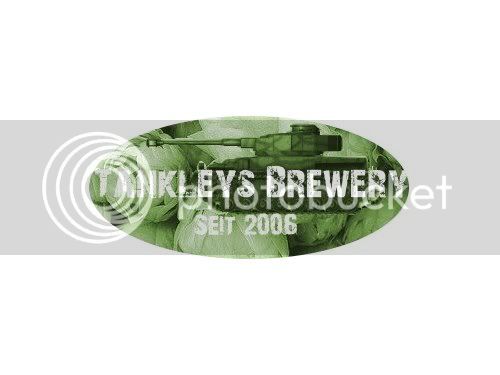
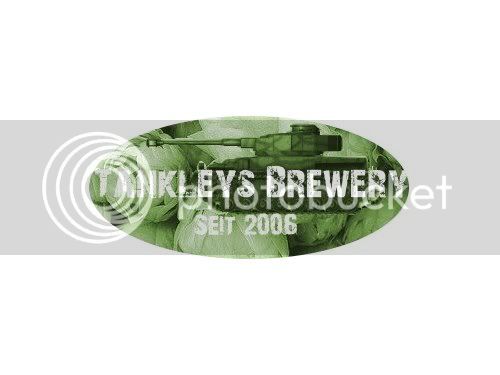

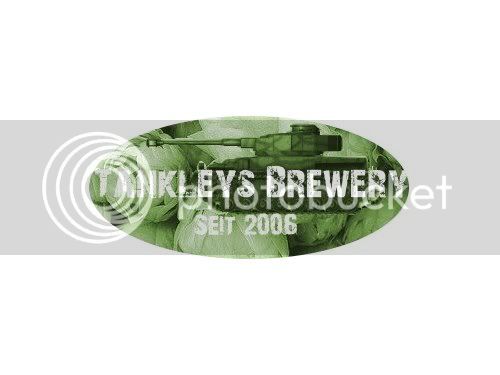
Hand rolled, :lol: , thats a smokin label!! need some help taking a toke?
Thanks Wonderwoman. It was inspired by my interest in longbow archery and the fact that I regularly miss both my archery target and my brewing targets.
And i think you hit the nail on the head with that. I tried it last night and was all a bit confuggled. Can you add a picture taken with a camera to what you want to do?If you can't understand Gimp, you won't understand Inkscape either. I'm fine with the GIMP, but Inkscape is beyond me. Maybe I just haven't given it enough time to learn it.
Woohoo, I can manage that.Umm... You can help drink the beer.
In the GIMP you can. My method with inkscape (because I'm inkscape impaired), is to draw in the GIMP and use the bitmap trace in inkscape to turn it into a vector image.And i think you hit the nail on the head with that. I tried it last night and was all a bit confuggled. Can you add a picture taken with a camera to what you want to do?
In the GIMP you can. My method with inkscape (because I'm inkscape impaired), is to draw in the GIMP and use the bitmap trace in inkscape to turn it into a vector image.
I have recently bought a graphics pad, so I should take the time to learn inkscape properly.
I did import it, but couldn't figure out how to incorporate it into the label withought drawing over it and it disapearing.You can add images easily to Inkscape. All I do is use File/Import, or just drag the picture from its folder to the Inkscape window (in Ubuntu 9.04).
I did import it, but couldn't figure out how to incorporate it into the label withought drawing over it and it disapearing.
Lets be honest, I have no idea of what Bonj said above, so obviously I am not really going to understand how it works properly. I will just keep playing with it and see how I go.
:icon_cheers:
Lets be honest, I have no idea of what Bonj said above, so obviously I am not really going to understand how it works properly. I will just keep playing with it and see how I go.
That is far better than I could accomplish - good use of the spray paint feature in ms paint.
Spray Paint feature? :huh:
TP

Really? that's funny.... I wonder if they came upon their name the same way.Lovely logo bonj.
Funny story : there used to be a brewery in aus called that same name and for some reason it didn't end up doing too well.
:icon_offtopic:
Your'e lost eric??
Downloaded Irfanview yesterday & uninstalled a few hours later.
Take pity on those born in the '40's who can't even master Paint & want to plan for a great hop shirt idea to be screenprinted if it's ever finished?

Better to just go to a graphics place & throw yourself at their mercy? :unsure:
Any (Non software) ideas appreciated.
TP
Pete, if it's just a single colour screen print you want, you can do it yourself the old fashioned way... draw it on paper, trace it onto transparency and use the photo sensitive emulsion on the screen (exposed to light)... the non-exposed bits (black on your transparency) wash off and you can screen print through it. For more colours you need some way of ensuring your multiple screens line up for each colour.