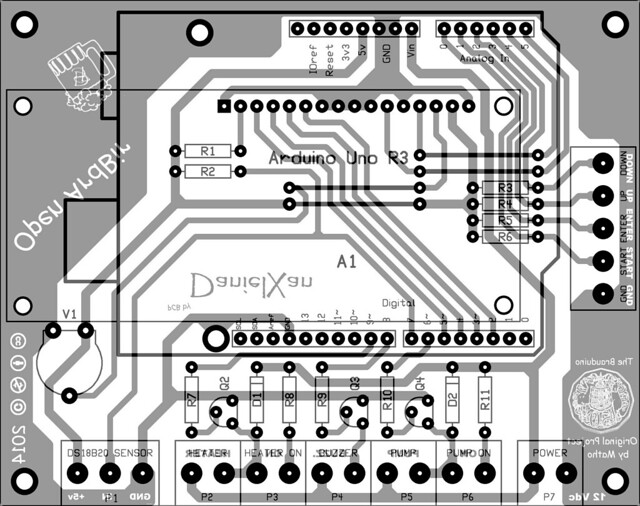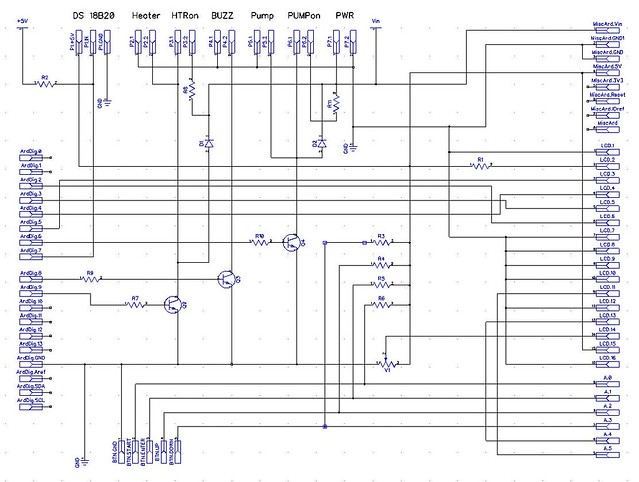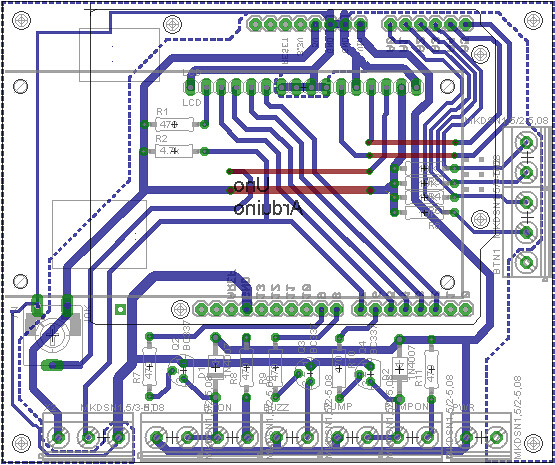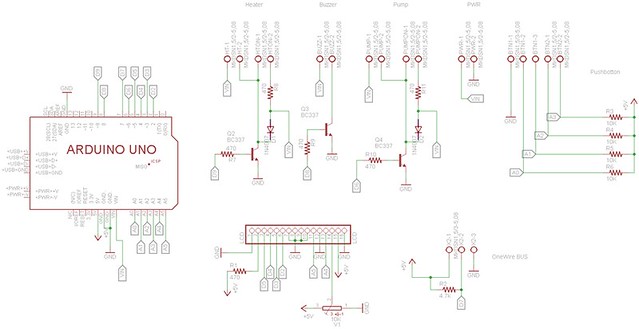Hi All,
Hopefully this is the correct place to post this question.
I got into the homebrew world through cider making which I do every year using the apples & pears from relations gardens, roadside fruit etc. I also love beer and decided that I want to get into brewing so am in the process of building a braumeister clone using the kit that Lael is organising in the bulk buys.
If you glance at the non-beer brewing section of this forum you will find that it is common for people to be unhappy with their cider because it is too dry and normally too acidic (the sugar masks the acid). All ciders naturally will finish around 1.000 sg unless some action is taken to prevent it; commercial ciders are generally around 1014 (even the ones which have dry on the label!).
Pasteurising of ciders is one of the more common practises worldwide, the other common routes are sterile filtration or chemicals both of which are not really suited to the homebrewer. The major drawback of pasteurising is that it is almost always overdone leaving the cider to have a cooked taste.
In comes the mathos controller. Do people think it would be difficult to add another function to the controller to calculate pasteurising units and give an audible alarm when they have been reached? Here are two links which detail exactly what is required:
https://groups.google.com/forum/#!topic/cider-workshop/3mM4sIEkVJk
https://groups.google.com/forum/#!topic/cider-workshop/rJjxsXSzLl0/discussion
I think it would be an amazing feature to have. I am imagining you would have a second temperature probe measuring the temperature inside the bottle which would provide the feedback to the controller.
Cheers,
Fergal.
Hopefully this is the correct place to post this question.
I got into the homebrew world through cider making which I do every year using the apples & pears from relations gardens, roadside fruit etc. I also love beer and decided that I want to get into brewing so am in the process of building a braumeister clone using the kit that Lael is organising in the bulk buys.
If you glance at the non-beer brewing section of this forum you will find that it is common for people to be unhappy with their cider because it is too dry and normally too acidic (the sugar masks the acid). All ciders naturally will finish around 1.000 sg unless some action is taken to prevent it; commercial ciders are generally around 1014 (even the ones which have dry on the label!).
Pasteurising of ciders is one of the more common practises worldwide, the other common routes are sterile filtration or chemicals both of which are not really suited to the homebrewer. The major drawback of pasteurising is that it is almost always overdone leaving the cider to have a cooked taste.
In comes the mathos controller. Do people think it would be difficult to add another function to the controller to calculate pasteurising units and give an audible alarm when they have been reached? Here are two links which detail exactly what is required:
https://groups.google.com/forum/#!topic/cider-workshop/3mM4sIEkVJk
https://groups.google.com/forum/#!topic/cider-workshop/rJjxsXSzLl0/discussion
I think it would be an amazing feature to have. I am imagining you would have a second temperature probe measuring the temperature inside the bottle which would provide the feedback to the controller.
Cheers,
Fergal.