argon
firmitas, utilitas, venustas
- Joined
- 8/5/09
- Messages
- 2,994
- Reaction score
- 125
I reckon there should be another option in that poll Schooey...
i concur
option e - grab a couple of handfuls


I reckon there should be another option in that poll Schooey...

I turned off the TV as soon as it came on. And i'm a Ben Elton fan...absolutely love his books!Ben Elton, dying slowly on channel 9!
Worst. Comedy. Show. Ever!
Struggling with trying to get my head around UNIX at the moment. Then I have to move on to Vim (amongst many others, I am sure).
Urgh. Urgh. Urgh.
Struggling with trying to get my head around UNIX at the moment. Then I have to move on to Vim (amongst many others, I am sure).
Urgh. Urgh. Urgh.
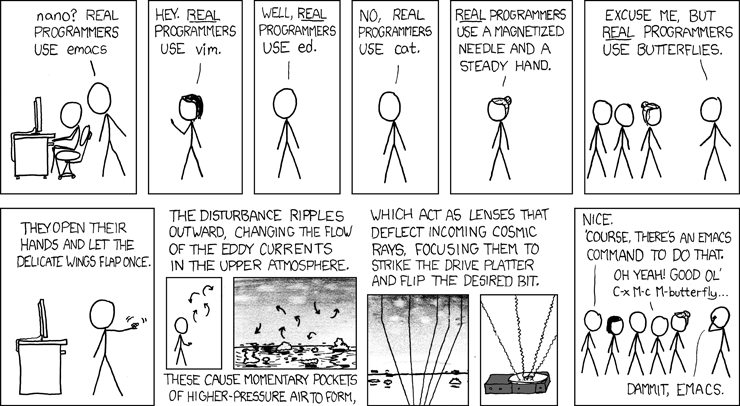
I know, believe me. It's too early to be wondering if I've done the right thing but I'm doing it anyway...
Managed to get a few scripts written on my PC at home to run on the UNIX server at uni this morning so it must be making more sense now...? :blink:
Yeah, I see the truth in that but much of what we were shown the other day was about reliably transferring between Windows and UNIX so I'm guessing I'll still need a Windows machine for some stuff. Next few weeks will tell, I guess.Go the whole hog and install linux at home. Nothing like total immersion to learn something quickly...
I once lost an entire day trying to figure out what was breaking a FORTRAN66 input (yes, written for punch cards, translated to text files). Holding a working and borked printout of the input file up to the light showed zero differences... answer was a carriage return on the last line. This was when I was starting out of course, and I now know 'diff' should have been the way to solve it.it took me ages to work out that carriage returns were breaking my scripts
I presume you're using Cygwin or something? god help you if you're doing this in the windows terminal. From an actual terminal,as I can't (work out how to) open a UNIX text file on the uni server from my terminal. I've started using Notepad++ now, instead of Notepad, so hopefully the carriage return thing shouldn't be an issue again.
PuTTy opens a ssh (or other protocol) session to a remote computer, which is sometimes all you want. If however you want to actually run those scripts locally to see what the output is, see what the errors are, or see how a command works, you need some functionality locally.I'm using PuTTy for the terminal stuff
Currently running Ubuntu from cd.
<snip>
I'm not sure yet what benefit I'd see using it full-time, tbh. So far all I can see is it saves me from running an app for ssh