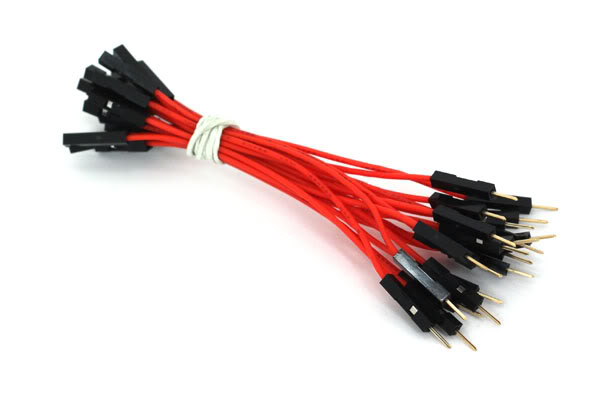Im hoping someone may be able to help me troubleshoot my SSR. I have been getting my Craftbeerpi project going and have made good progress but run into a hurdle i cant figure out.
I have Craftbeerpi receiving temp correctly and have set the app and i can see it is tripping the SSR at the DC input side because a little Red LED lights up on the SSR. The problem is i don't get power at the plug where i have a small light 3 prong power load indicator plugged in.
I suspect this is due to not enough volts to set the SSR to turn on. I measure the DC input at 3.18v when the application is trying to turn on the load and the SSR LED is on. If i connect a 9v battery to the same input the SSR LED switches on and i also get full light as i should through to the power load indicator. Therefore, the SSR works but only with the 9volt battery to set it On. (The 9 volt battery is actually only providing 4.4v as it is a little flat).
I tried all i can think of. I use a 5.2v - 2.4amp iPad charger to power the RPI so think i have enough power into the RPI.
Anyway i can increase the volts to the SSR from the GPIO to get the SSR to trip.?
Thanks in advance.
I have Craftbeerpi receiving temp correctly and have set the app and i can see it is tripping the SSR at the DC input side because a little Red LED lights up on the SSR. The problem is i don't get power at the plug where i have a small light 3 prong power load indicator plugged in.
I suspect this is due to not enough volts to set the SSR to turn on. I measure the DC input at 3.18v when the application is trying to turn on the load and the SSR LED is on. If i connect a 9v battery to the same input the SSR LED switches on and i also get full light as i should through to the power load indicator. Therefore, the SSR works but only with the 9volt battery to set it On. (The 9 volt battery is actually only providing 4.4v as it is a little flat).
I tried all i can think of. I use a 5.2v - 2.4amp iPad charger to power the RPI so think i have enough power into the RPI.
Anyway i can increase the volts to the SSR from the GPIO to get the SSR to trip.?
Thanks in advance.