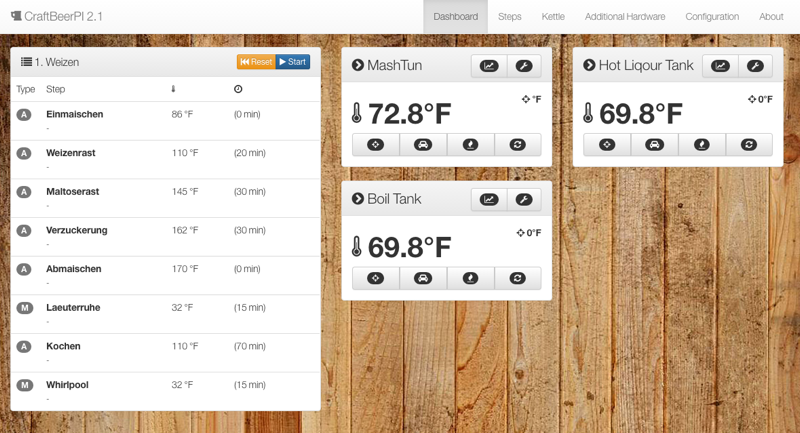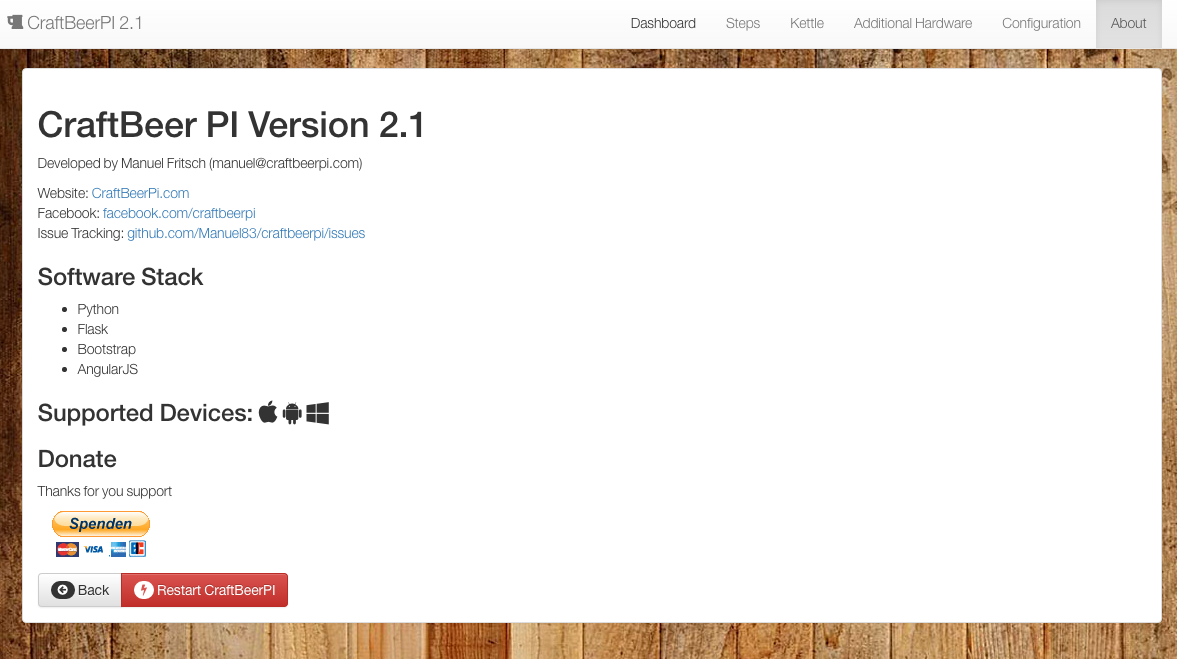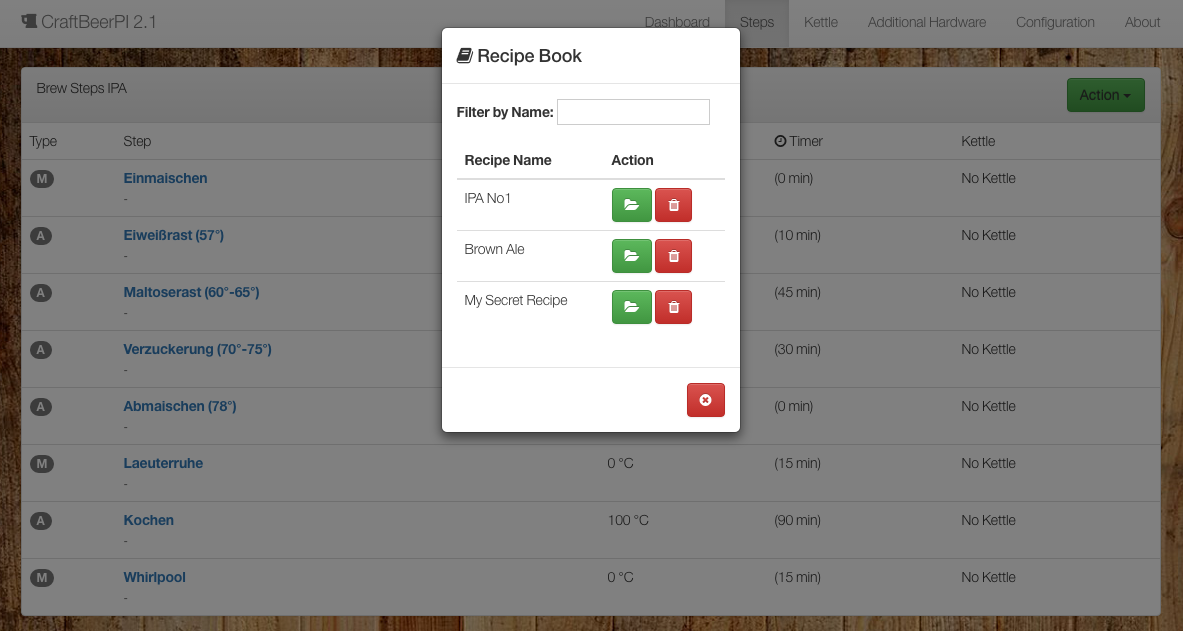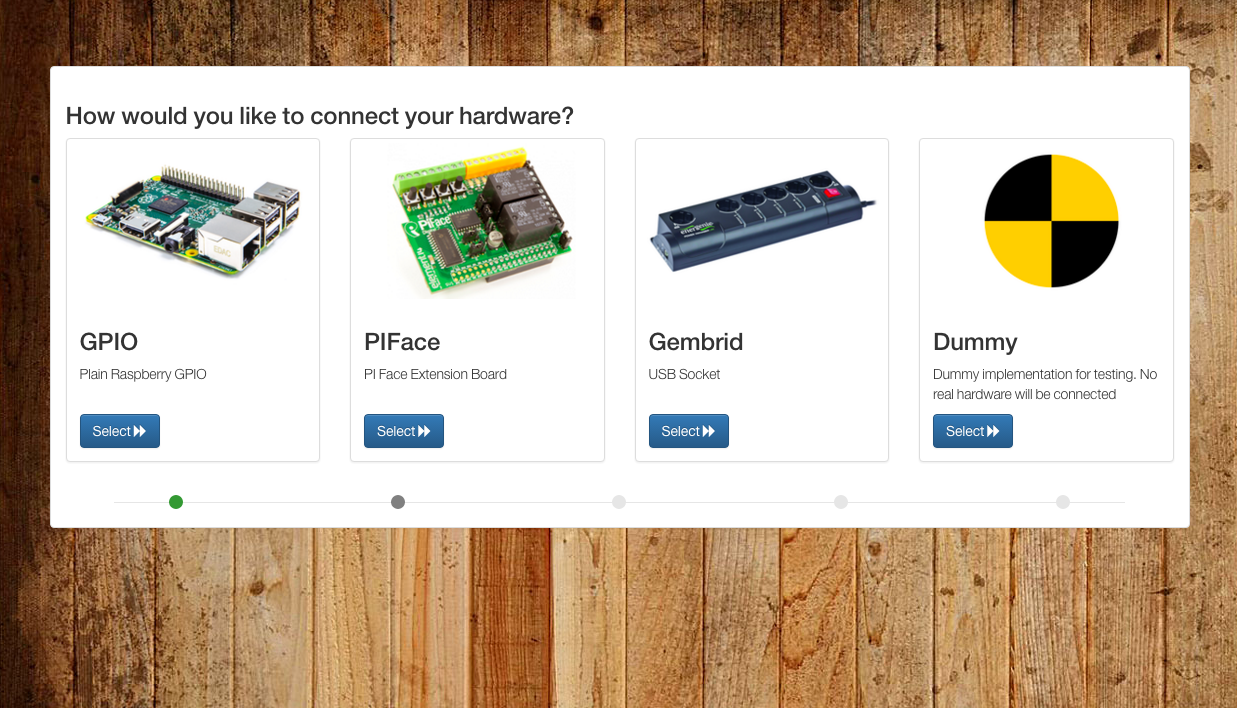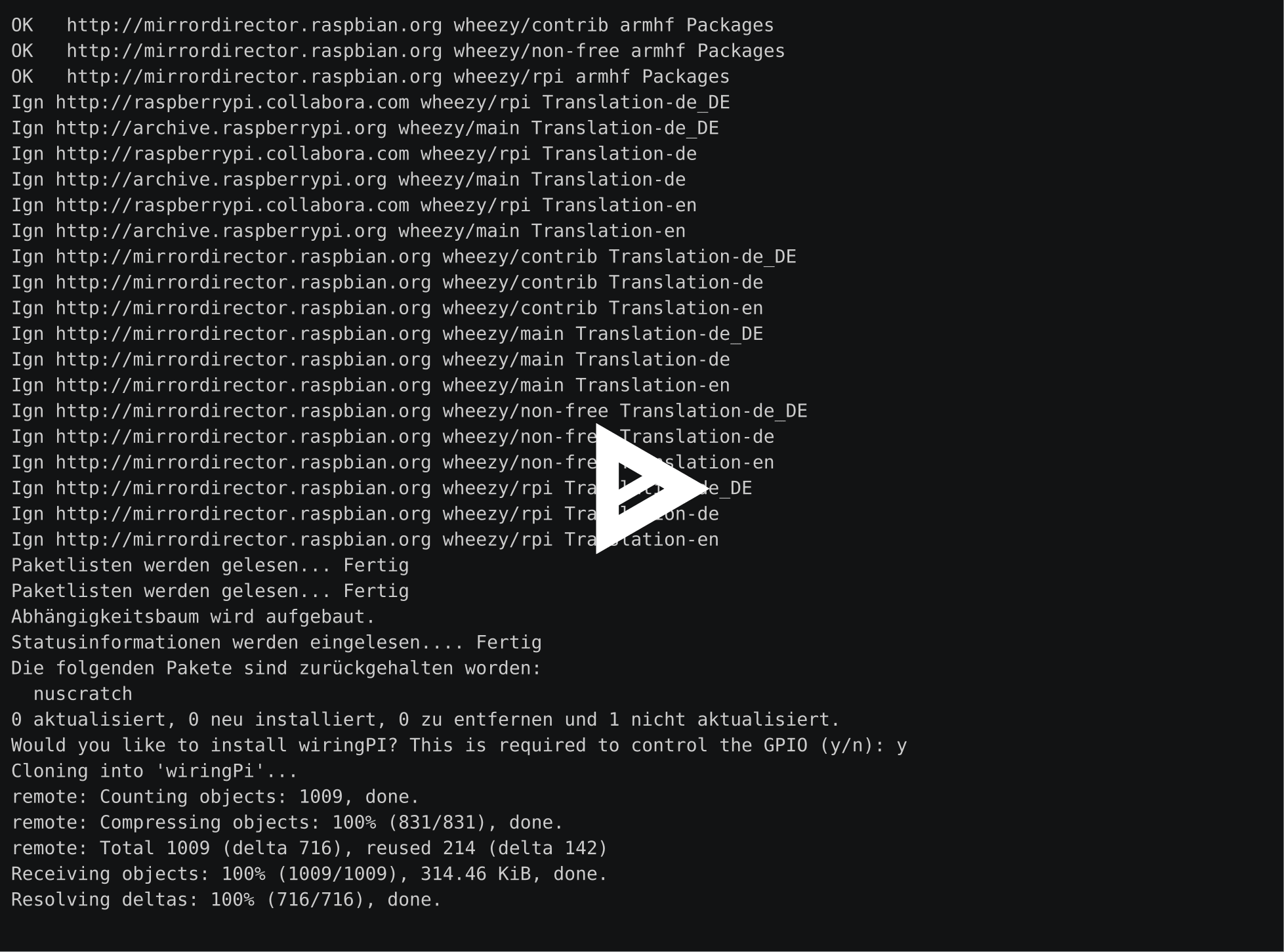Hi,
I like to present my Raspberry PI base brew controller CraftBeerPI.
Features:
- Control as many kettles as you like
- Hardware control: agitator, heater, pumps, valves
- Installation wizard
- Flexible brew steps
- Automatic and manual steps
- Smartphone, tablet and desktop user interface
- 3 standard kettle automatic logics
- Custom logics can be implemented easily
- Recipe book
- Temperatur chart for each kettle
- Support for direct GPIO, PiFace or Gembird USB Socket
- Support for Fahrenheit and Celsius
- Free!
Website: www.craftbeerpi.com
Facebook: facebook.com/craftbeerpi
Cheers,
Manuel
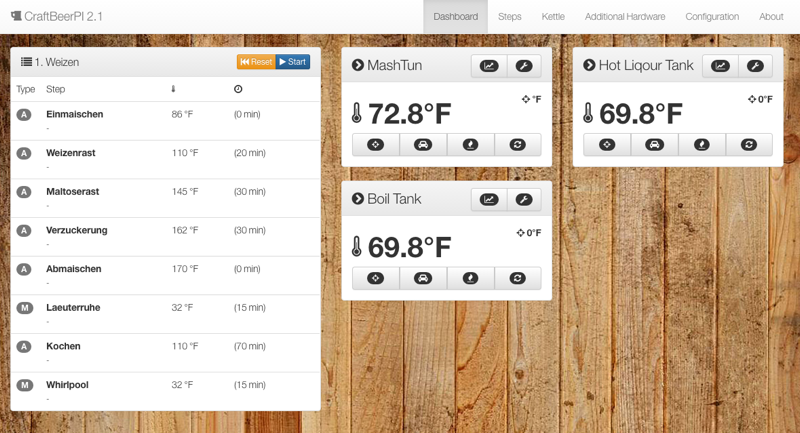
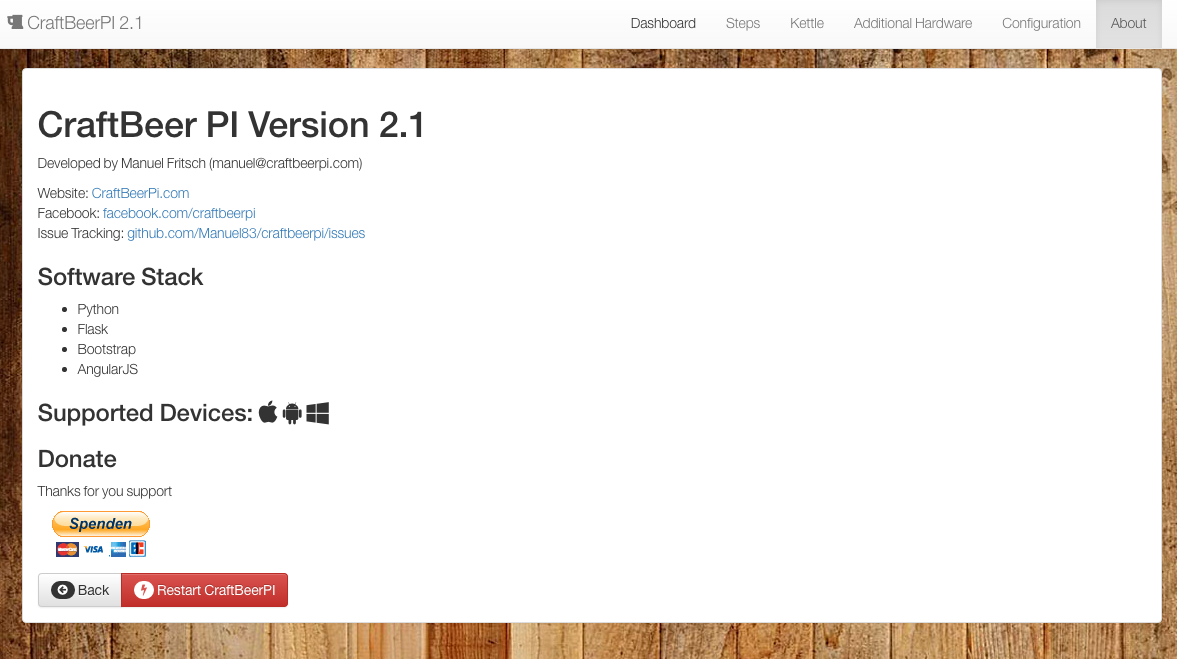
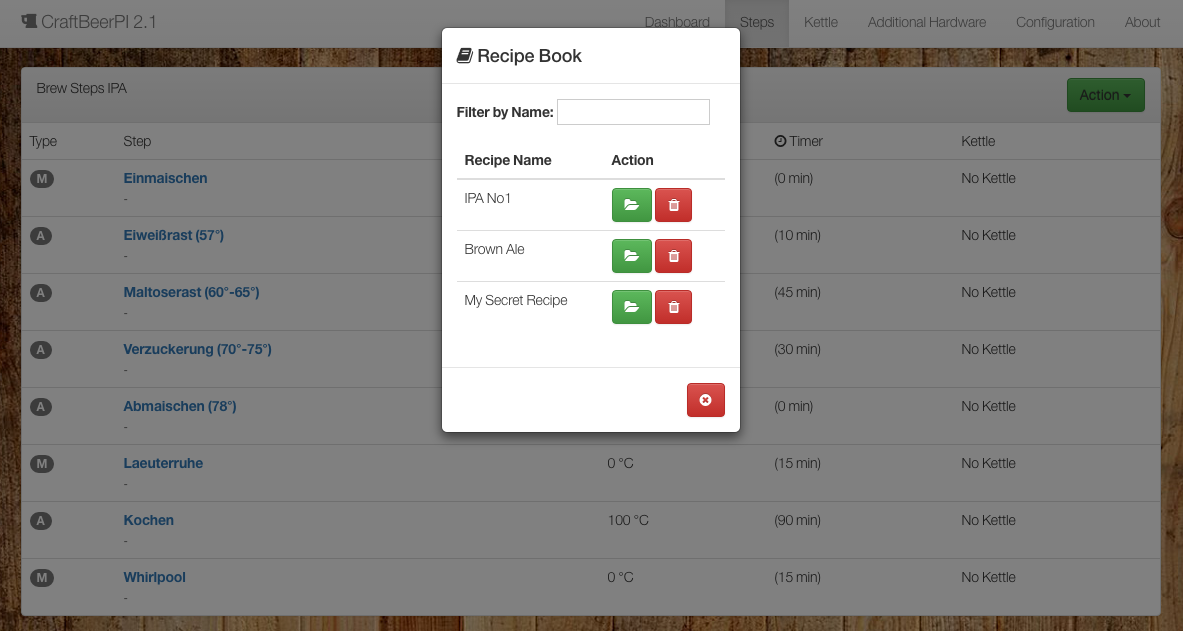
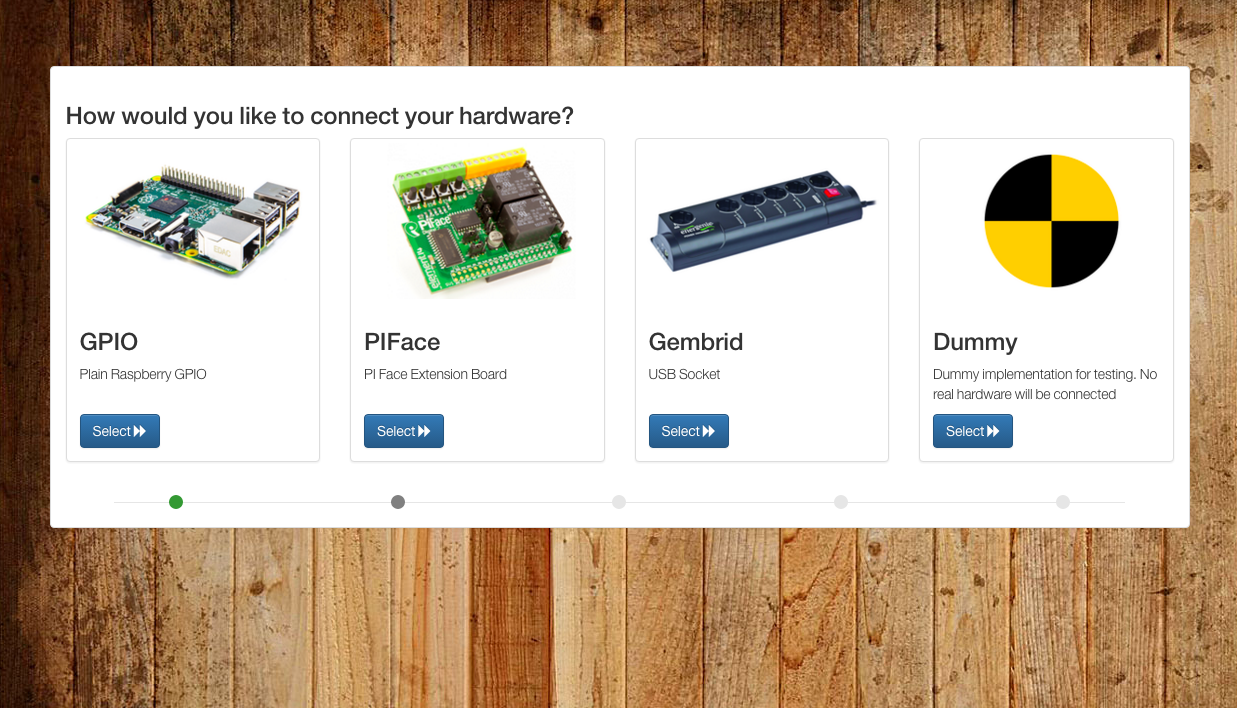
I like to present my Raspberry PI base brew controller CraftBeerPI.
Features:
- Control as many kettles as you like
- Hardware control: agitator, heater, pumps, valves
- Installation wizard
- Flexible brew steps
- Automatic and manual steps
- Smartphone, tablet and desktop user interface
- 3 standard kettle automatic logics
- Custom logics can be implemented easily
- Recipe book
- Temperatur chart for each kettle
- Support for direct GPIO, PiFace or Gembird USB Socket
- Support for Fahrenheit and Celsius
- Free!
Website: www.craftbeerpi.com
Facebook: facebook.com/craftbeerpi
Cheers,
Manuel