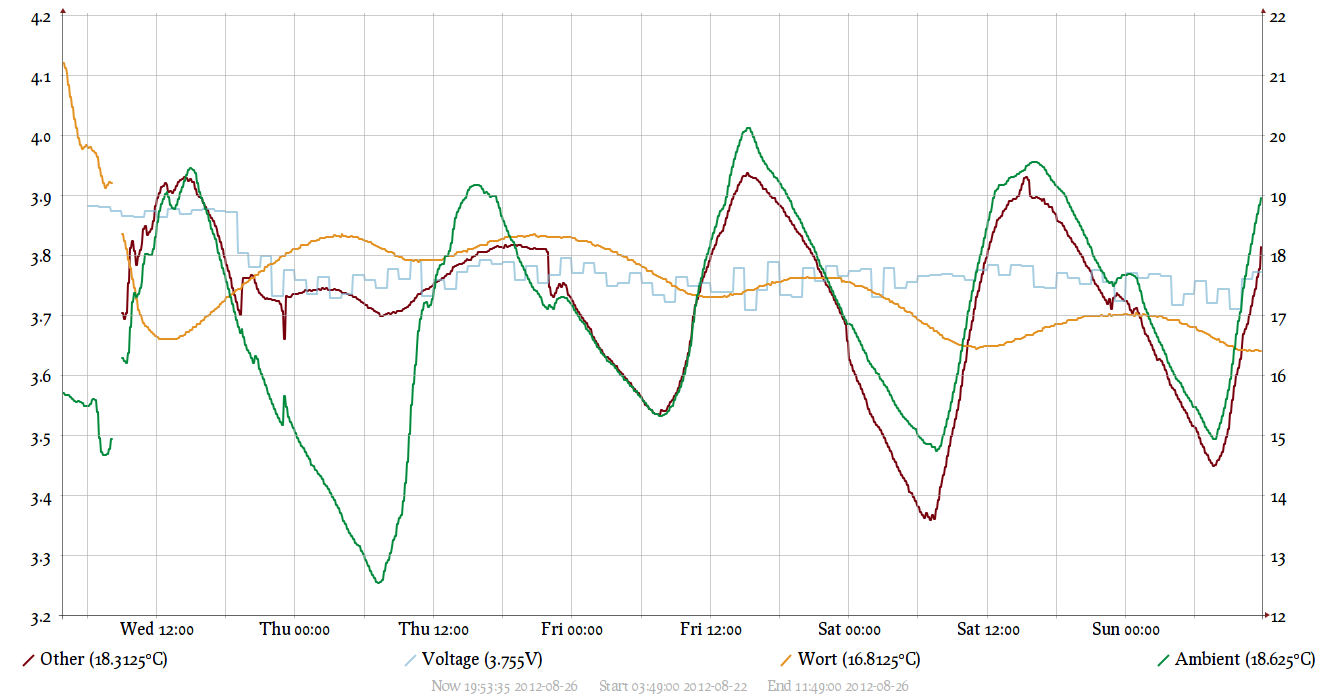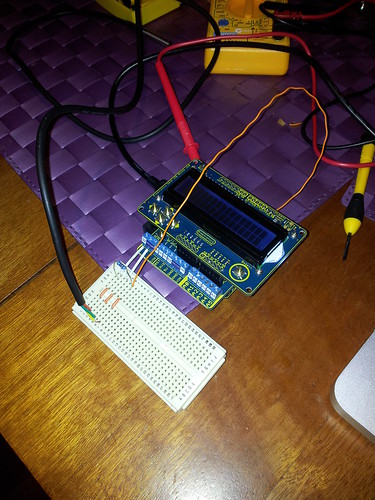randyrob
Halfluck Brewing
- Joined
- 25/10/06
- Messages
- 1,596
- Reaction score
- 7
Bonj is on the money (as usual)
My ones came with this blurb
Output leads: red (VCC), yellow (DATA), green (is) (GND)
The probe of this temperature sensor is DS18B20 original chip
High quality stainless steel tube
Waterproof and corrosion-resistant
Shell size: 6 mm (Diameter), Length of Cable: 100 cm
Power supply range: 3.0V to 5.5V
Temperature range: -55C to +125C (-67F to +257F)
Accuracy: 0.5C (-10C to +85C)
No other components, unique single bus interface
My ones came with this blurb
Output leads: red (VCC), yellow (DATA), green (is) (GND)
The probe of this temperature sensor is DS18B20 original chip
High quality stainless steel tube
Waterproof and corrosion-resistant
Shell size: 6 mm (Diameter), Length of Cable: 100 cm
Power supply range: 3.0V to 5.5V
Temperature range: -55C to +125C (-67F to +257F)
Accuracy: 0.5C (-10C to +85C)
No other components, unique single bus interface